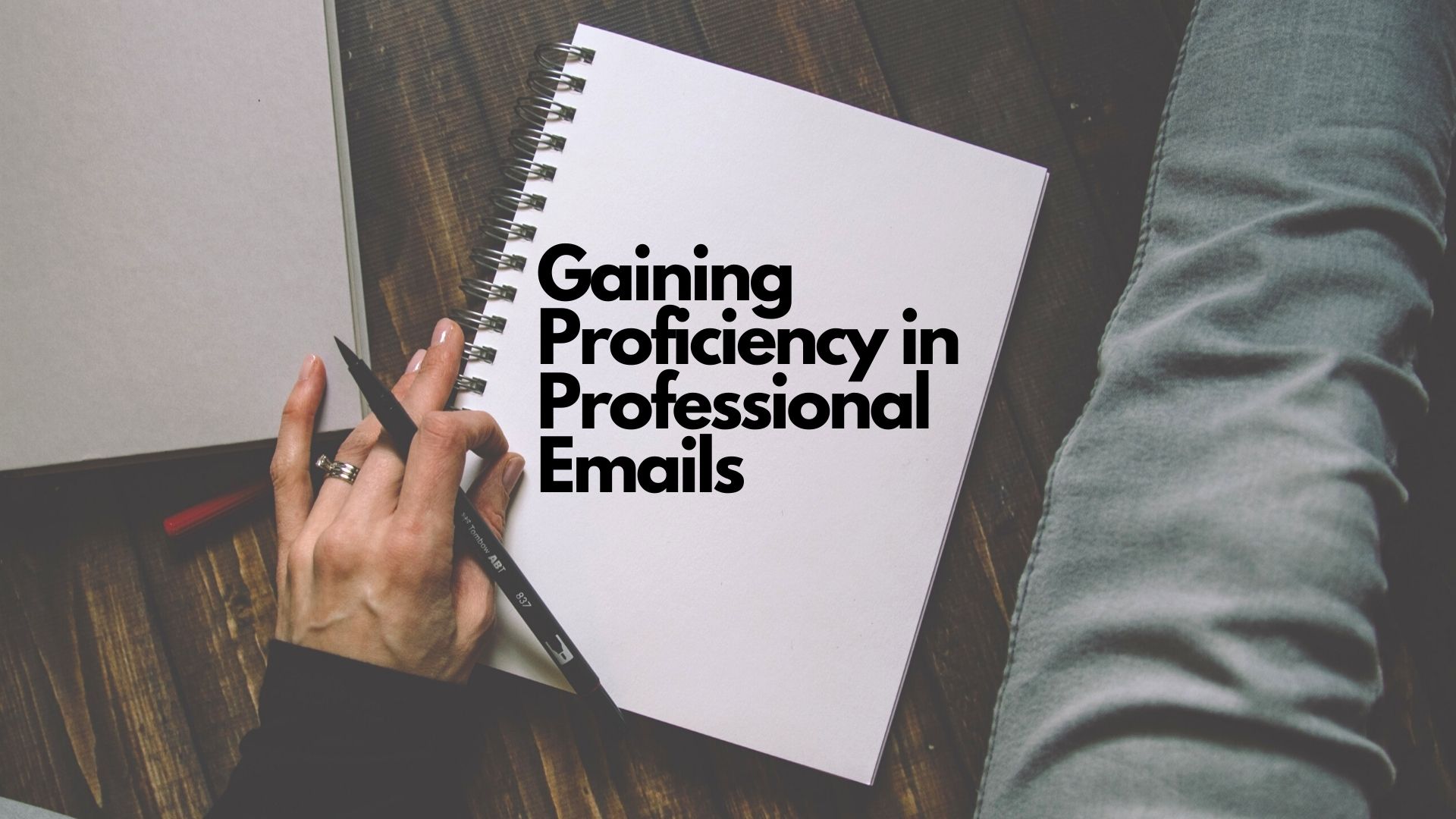Gaining Proficiency In Professional Emails
Emails are an essential means of business communication and one of the most preferred and engaging means after a One-on-One and a Telephonic conversation. It is Imperative that these emails maintain globally accepted standards and are error free. This article will shed light on the common errors that one makes while writing professional emails and provide tips on how to be proficient in writing those emails.
The Basics
• Keep it brief: Rule Number 1 is that Emails should be kept as crisp and brief as possible. Get to the point quickly and do not beat around the bush. This can confuse the reader and cause them to lose interest.
• Include a succinct subject: The subject line is perhaps the first thing that meets the reader’s eye after the Sender’s Address. Subject Lines are the deciding factor that determine how much interest, attention and importance our Emails get. They should communicate the purpose of the Email in no more than a sentence of a few words.
Salutations
There a some that are appropriate to use and some that should definitely be avoided.
The following salutations can be used:
• Hi [Name]: Can be used in most informal settings.
• Dear [Name]: Can be used in formal settings.
• Greetings,: Can be used when the name of the recipient is not known.
• Hi there,
• Hello, Hello [Name]
• Hi everyone
Salutations that should not be used:
• Misspelled Name: Absolutely avoid this.
• Dear Sir or Madam: Try and look up the recipients. At least the basics.
• To whomsoever it may concern: Such a mail will most probably go unopened.
• Hey! Hey, [Name]: Reserve this for close colleagues
Body of Email
• The body of your Email will include several paragraphs.
• The first paragraph should include an introduction and a brief explanation of your reason for writing.
• The second paragraph (and any following paragraphs) should explain further your reasons for writing.
• The last paragraph should either request action from the reader, if you are requesting something, or state how you will follow-up.
• Be sure to make the purpose of your Email clear. The reader will need to know what you are asking for and how they can help you. Or, if you’re offering services or assistance, make sure it’s clear what you can provide.
• Check your spelling and grammar: Improper spelling and grammar can be a big turn off for the reader and should be avoided as far as possible. Your work processing tool of choice has inbuilt functionality for this.
• Don't use emoticons and acronyms: Emoticons and Acronyms are informal and one should refrain from using them. They are mostly used in the Instant Messaging Communication sphere.
• Don't use ALL CAPS: Refrain from using All Caps. It is perceived as aggressive and is unnecessary
• Include a closing: Include a Thanks and regards, or a Yours sincerely as a closing.
• Signature: After the closing, make sure to include your signature at the end of the Email. Your Name, Designation, Organisation and alternate contact information.
Example:
Karan Talwar
Associate Consultant
PeopleNorth, Pune
+91 9765389500
Writing Business Email Subject Lines
• Make it Professional
Use only formal or professional language for your subject lines. Business emails are usually semi-formal or formal in nature. An example of a professional subject line is “Meet Your New Account Manager – Sourav Das”.
• Make it Relevant
Your subject line should be of interest to your recipient. It should also reflect the purpose of your business email properly.
• Make it Brief
A business email subject line does not need to be too long. It is meant to capture the attention of the recipient in one swoop
• Make it Precise
It is also important to make your subject lines specific. It should carry only one message. As much as possible, a business email should have only one central theme, one agenda.
• Make it Error-Free
This is the first impression. Special care should be taken for this reason.
• Business Email Subject Line Examples
• When applying for a job:
• Area Sales Manager Position – [Your Name]
• Facilities Manager Position – [Your Name]
• When tendering your resignation: Email of Resignation
• Accounts Department: Meeting Notice
• Re: Delay Query
• URGENT: Mock Fire Drill
Refining Your Emails.
• There should be plenty of space between paragraphs and the top and bottom of the page.
You also want to select a readable, professional style and size of the font. >> What you say will depend on the reason you're writing, so be sure to tailor your Email to fit your personal and professional situation.
Proofread and Spell Check
• Finally, before you print or upload your Email or send your email message, spell check, grammar check, and proofread it. A tip for making sure there aren't any errors is to read it out loud. You may notice the mistakes you missed by reading only. The Software/Chrome Plugin ‘Grammarly’ can be used for this.
Following these detailed tips can help you be more proficient in writing your day to day emails, but the best way to be proficient is to practice. Analyse you audience (internal, external, senior, subordinate customer etc.) and practice drafting mails for each of them, Share the drafts with your trusted colleagues or your PracUp and seek feedback to perfect the art of writing emails.